
User Guide
Welcome To MeaningGrid! This guide will walk you through everything you need to know to perform a detailed and accurate Vastu analysis of your floor plan.
Your Workspace
Your workspace is made up of three main areas: the Left Sidebar for your primary tools, the Main Canvas where your floor plan appears, and the Right Sidebar for view controls and extra tools. At the bottom is the Info Panel, your live dashboard.
-
Left Sidebar (Main Tools)
-
 Upload Plan: This is your starting point. Use this to upload your floor plan image (.jpg and .png) file onto the canvas.
Upload Plan: This is your starting point. Use this to upload your floor plan image (.jpg and .png) file onto the canvas. -
 Set Scale: This is for setting the scale. It will help you finding the real-world size of your plan on digital canvas, which is essential for accurate area calculations.
Set Scale: This is for setting the scale. It will help you finding the real-world size of your plan on digital canvas, which is essential for accurate area calculations. -
 Select Area: Use this to draw a boundary around the specific area you want to analyze.
Select Area: Use this to draw a boundary around the specific area you want to analyze. -
 Find Center: After drawing a boundary, this button calculates the precise geometric center (Brahmasthan) of that area.
Find Center: After drawing a boundary, this button calculates the precise geometric center (Brahmasthan) of that area. -
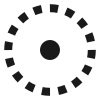 16-Zones: This is a 16-Zones Vastu chakra which will be placed over your plan, after you find center.
16-Zones: This is a 16-Zones Vastu chakra which will be placed over your plan, after you find center. -
 32-Entrances: This is a 32-entrances chakra to analyze entry position of any space.
32-Entrances: This is a 32-entrances chakra to analyze entry position of any space. -
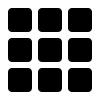 Devta Marking: This shows a original vastu grid as per anicient vastu texts/scriptures. It is for advanced analysis, like mapping the 45 engeries field.
Devta Marking: This shows a original vastu grid as per anicient vastu texts/scriptures. It is for advanced analysis, like mapping the 45 engeries field. -
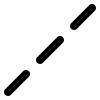 MarmaSthan: This tool is for advanced Marma analysis (coming soon).
MarmaSthan: This tool is for advanced Marma analysis (coming soon). -
 Barchart: This is a direction barchart. After an analysis, this button generates a bar chart showing the calculated area for each of the 16 zones.
Barchart: This is a direction barchart. After an analysis, this button generates a bar chart showing the calculated area for each of the 16 zones. -
 Export: Use this to generate and download a complete, multi-page report of your analysis.
Export: Use this to generate and download a complete, multi-page report of your analysis. -
 Clear: This resets your analysis (removes working, center point, etc.) without removing the uploaded floor plan. This would not change the scale
Clear: This resets your analysis (removes working, center point, etc.) without removing the uploaded floor plan. This would not change the scale
-
-
The Bottom Info Panel
It gives you live information at a glance, including the current scale, the calculated area of your drawing, the status of your compass and grid, the exact North degree you've set, and the current zoom level.
-
Right Sidebar (Secondary Tools)
-
 /
/  Zoom In / Out: Use these buttons to get a closer look at your floor plan.
Zoom In / Out: Use these buttons to get a closer look at your floor plan. -
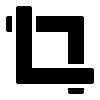 Crop: Allows you to trim the edges of your uploaded image to focus on the important areas.
Crop: Allows you to trim the edges of your uploaded image to focus on the important areas. -
 Annotate: This powerful tool lets you add notes directly onto your floor plan. You can create "callout" lines by clicking a point, moving your mouse, and clicking again to place a text box. This is perfect for marking remedies or observations.
Annotate: This powerful tool lets you add notes directly onto your floor plan. You can create "callout" lines by clicking a point, moving your mouse, and clicking again to place a text box. This is perfect for marking remedies or observations. -
 Measure: A simple ruler tool to measure the distance between any two points on your scaled floor plan.
Measure: A simple ruler tool to measure the distance between any two points on your scaled floor plan. -
 North Degree: After the 16-Zones vastu chakra is active, this button allows you to manually type in a precise degree for North if you know it.
North Degree: After the 16-Zones vastu chakra is active, this button allows you to manually type in a precise degree for North if you know it. -
 Pricing: Opens a dialog showing the different pricing options available.
Pricing: Opens a dialog showing the different pricing options available. -
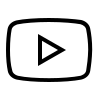 YouTube: A quick link to our YouTube channel for how-to videos and tutorials.
YouTube: A quick link to our YouTube channel for how-to videos and tutorials. -
 Support: Opens a pop-up with a QR code. Scan it with your phone to connect directly with our support team for any questions.
Support: Opens a pop-up with a QR code. Scan it with your phone to connect directly with our support team for any questions. -
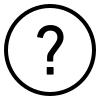 Help: Opens this user guide.
Help: Opens this user guide.
-
Step-by-Step Workflow
Here is the recommended workflow to get the most accurate and complete analysis. Following these steps in order will ensure the best results.
-
 Upload Floor Plan
This is the essential first step to begin your analysis. Click the Upload button on the top left of the sidebar to load your 2D floor plan image onto the main canvas.
Upload Floor Plan
This is the essential first step to begin your analysis. Click the Upload button on the top left of the sidebar to load your 2D floor plan image onto the main canvas. -
 Set the Scale
For the app to calculate area in square feet, you must first teach it the real-world scale. Click the Set Scale button, find an area on your plan with a known dimension, and click point-by-point to draw a boundary around it. A pop-up will ask for the real-world width and height.
Set the Scale
For the app to calculate area in square feet, you must first teach it the real-world scale. Click the Set Scale button, find an area on your plan with a known dimension, and click point-by-point to draw a boundary around it. A pop-up will ask for the real-world width and height. -
 Select Area To Do Analysis
This step defines the exact boundary for all Vastu calculations. Click the Select Area button and carefully trace the main boundary of the property. To complete the shape, click back on your very first point.
Select Area To Do Analysis
This step defines the exact boundary for all Vastu calculations. Click the Select Area button and carefully trace the main boundary of the property. To complete the shape, click back on your very first point. -
 Find the Center Point
This calculates the energetic and geometric center (Brahmasthan). Click the Find Center button, and the app will instantly display the center point of the area you just drew.
Find the Center Point
This calculates the energetic and geometric center (Brahmasthan). Click the Find Center button, and the app will instantly display the center point of the area you just drew. -
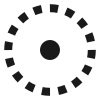 Placing Vastu Chakra
With the center point set, you can now use the primary analysis tools. Click the 16-Zones button to show the main Vastu compass. Set the exact direction of North using the North Degree button (
Placing Vastu Chakra
With the center point set, you can now use the primary analysis tools. Click the 16-Zones button to show the main Vastu compass. Set the exact direction of North using the North Degree button ( ) or by dragging the interactive line. You can also toggle the 32-Entrances (
) or by dragging the interactive line. You can also toggle the 32-Entrances ( ) and Devta Marking (
) and Devta Marking (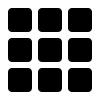 ).
).
-
 Analyze the Barchart
This tool gives you a quantitative look at the balance of your property. Click the Barchart button to see a pop-up chart of the calculated area within each of the 16 Vastu zones.
Analyze the Barchart
This tool gives you a quantitative look at the balance of your property. Click the Barchart button to see a pop-up chart of the calculated area within each of the 16 Vastu zones. -
 Export Your Report
When your analysis is complete, click the Export button. A dialog will appear where you can enter client details and select which analysis pages to include in your final, professional report.
Export Your Report
When your analysis is complete, click the Export button. A dialog will appear where you can enter client details and select which analysis pages to include in your final, professional report.

Please enter your details to begin.